Google Adsense Approve Power Tricks 2023|Common Questions About Google Adsense
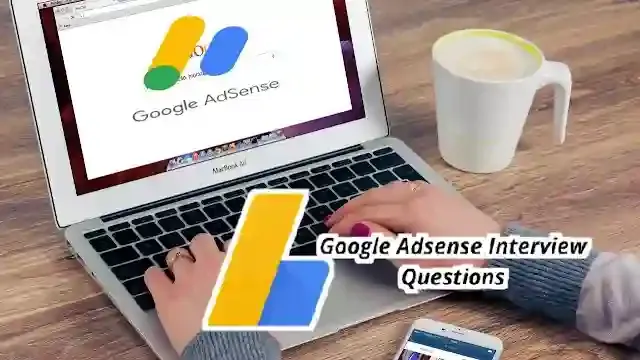 |
| Google AdSense for beginners |
Many people ask me about Google Adsense through emails and comments. In today's article, you will get answers to some common questions about Google Adsense.
We all know that Google Adsense is a medium that can be used by website, bloggers, owners and YouTube channel owners to earn money through advertisement.
Question 1. How much traffic required for AdSense approval
If your blog is getting about 1-10 visitors every day, it is possible to get AdSense approval.
It is recommended to have 15-20 good high quality articles on the blog as per AdSense rules to get Google AdSense approval. It is not necessary to have a specific number of traffic or visitors to the blog.
Question 2. What is Adsense ads ? ad what's the matter?
adsense ads Adsense ads are JavaScript and HTML code that display ads on websites.
The advertisement will be shown and displayed in the part of your website where HTML code, JavaScript of this advertisement will be placed.
A Google AdSense account allows you to create as many different types of ads as you want. For example, display banner ads, auto ads, video ads, text ads, matched content ads, in-article ads, link unit ads.
What are display banner ads?
Display ads are image and video ads that are responsive. You can also use it with different fixed display sizes.
What is auto ads?
Using this type of ad, you don't need to create separate ad units; Just paste an HTML ad code, JavaScript in the "head section" of your website and everything else will be done automatically.
Means, if you use auto ads, adsense will automatically start showing ads in different places of your website.
Matched content ads?
Matched content ads will sometimes show your content by matching it with related articles on the website. In this way, your blog page views will increase and there will be a lot of opportunity to earn more clicks.
What are in-article ads?
In-article ads will show occasional ads in article paragraph on your site and it does not disturb the reader while reading the article and it is quite profitable and loved by everyone.
Remember, using too many ads will slow down your website speed and your blog visitors will feel disturbed and may not want to come back to your site.
Therefore, analyze where it is better to place an ad for your website and place the ad in a sufficiently low range.
Question 3. How to get Google Adsense approval?
When your blog, website or YouTube channel is ready to display ads on Google Adsense, you will be notified by email, that is called "Getting Google Adsense Approval".
AdSense checks your blog site or YouTube channel whether the content on your blog is plagiarized from other content, the quality of the content and more.
In fact, there are some rules of Google Adsense, all of which are followed when you create your blog or YouTube channel, then Google Adsense gives you approval to show advertisements.
Question 4. How to earn money from Adsense?
Earning money from Google AdSense is very easy. After getting the approval from Adsense, you need to generate code for some ads in Adsense.
If these "ad codes" of advertisements are placed in different parts of the website, some advertisements will be shown from AdSense.
Visitors or traffic will see the ads and click on them for their own interest, then you will earn from AdSense; Some money will be given in the account.
64% of the ads displayed on your website can be yours and 36% will be taken by Google. You will be paid more or less according to CPC per click.
Remember, the cost per click depends on the quality of the ad, CPC (Cost Per Click) and the quality of the clicks on the ad and other factors.
What does CPC mean?
Cost Per Click means how many cents Google Adsense will give you for a click on the ad.
What does Cent mean?
Let me explain the meaning of cent send, as we say 25 paisa 50 paisa in Bangladeshi taka, in the same way the word send is used to mean paisa in dollars. That is, cents are pennies on the dollar. For example: 1 dollar = 100 cents.
How much money per 1 click?
Adsense ads will send you dollars; 100 cents = one dollar. Thus for 1 click you can earn up to 10 cents and even one dollar from High CPC County.
What does High CPC County mean?
Simply put, High CPC countries means those countries where visitors from click on your AdSense ad and get more money. Example: Canada is a high CPC country You will earn more money if a visitor from Canada visits your website.
High CPC County Country ?
High CPC County basically means those developed countries which have high per capita income. For example:
- Canada
- Marshall Islands
- UK
- Germany
- Switzerland
- United States
- Australia
- brazil
- New Zealand
- Italy
So, instead of few clicks of ads you can get much less money and few clicks can earn you much better amount.
Question 5. How to withdraw money from Adsense? withdrawing money from Adsense?
Once the Adsense Account reaches $100, the money will be automatically transferred to your given bank account.
Google will send money to your bank account between 21st to 26th of every month and the money will be transferred to your bank account in about 2 to 3 days.
How to add bank account to Adsense?
To add bank to AdSense account, login and follow the steps;
Adsense account login→ payments → manage payment methods settings → add payment method.
Next, go to add payment method and give your Bank Account Details. Then come down and click on "Save". Your bank account has been added.
Question 6. What is adsense pin verification? (address pin verification)
Before withdrawing money from Google Adsense, you need to do “Adsense pin verification“. Until this process is completed properly, you will not be able to withdraw money from your AdSense account.
Simply put, the security of your account, so that no one else gets your money by mistake; So Google verifies the address given in your account.
Once you have earned $10 in your account, Adsense will send a letter with a 4-digit pin code to verify your address; This is Adsense PIN Verification.
This AdSense verification process needs to be done only once. Verification pin letter may take 2 to 3 weeks to reach your address. If you do not receive the verification pin letter the first time, you can apply for sending the letter 2 more times.
If you don't get the letter even after applying AdSense PIN verification 2 times, no reason to worry, the third time will easily verify the address through other means from AdSense.
Question 7. Which ad use makes more income?
From my own experience, I am sharing with you that where to put an ad will have more income;
Using 1 link ad unit at the top of the article.
Use a “display ad unit” after 3-4 paragraphs in the middle of the article.
Display ad, 2 to 3 paragraphs later using 1 link ad unit.
Using 1 in-article ad unit at the end of the article.
By making limited use of display and link ad units in this way, you can expect to get a good CPC per click on Google AdSons.
Question 8. What is adsense account disable? When will it be disabled?
It is very easy for us to understand that disabling Adsense means account cancellation. And I can't earn any money from this account.
AdSense inspects your My Blog or website content with their automatic bots.
When Adsense is offensive to your blog; For example – Content copied from other blogs, fake bot traffic, invalid ad clicks and adsense terms of condition not being followed and Adsense can disable your account if you use excessive amount of ads.
So, to save Google Adsense account from being disabled, you can read our article; Google AdSense Policy, Terms & Conditions - 2023 (AdSense policy bangla)
Also, remember to never click on ads displayed on your blog yourself.
Finally,
“Google Adsense” is the best and very profitable way and medium to earn through website online.
I hope I have answered your frequently asked questions in today's Google AdSense Q&A. If you still have any questions, please comment; We are committed to responding to your comments.
Tags
Web Development

